Videos and QR Codes in the Library
Hey
there bloggers (and blogettes…bloggerettes?),
The YouTube!
So
today I’m going to join the modern world and talk about YouTube in the library!
I know lots of y’all out there (like me) think YouTube is a dangerous territory,
which it can be, but it is also a valuable too. Who uses YouTube constantly?
STUDENTS! What better way to share info with them than by using their own beloved
communicative vehicle? I looked at a few neat videos posted by librarians and
they’re sharing some really great stuff with a really wide audience!
Here are some I thought would be a really
valuable learning tool for the kids!
This helps kids build a bibliography using
GALE articles and easybib.
“How to Pay for College” walkthrough (Fearless FAFSA).
How to do research using Ebsco Host, (A skill I didn’t learn until halfway
through college).
A graphic US Constitution review, since we know government can be…complicated.
Here are some I really think the kids will
love and respond well to.
This is a video slideshow of a library party, kids can see friends and cool activities in the library!
This is an art show preview where kids can see their art and their friends’ art
displayed. This is a great way for them to entice people to attend the show!
Tiger mascot visits library. This is a cool way to show what they have available.
This is a great Star Wars late library book video, badly dubbed Luke Skywalker
and all.
Videos like these, along with millions of others like them, can
be wonderful tools to spread information literacy! They can help walk kids
through a process that is commonly used in the school, introduce them to the
teachers they will have, show them how the library is organized, showcase
student events or work, and so many other things that have my brain reeling
right now! Though properly editing them may take some practice and getting used
to, it will be worth it my friends. If we meet the kids on their turf and speak
their language, they will respond and engage!
Book Trailers
I made this one using Animoto (pretty easy to figure out!)
These are a great way to advertise books in a way that kids respond to pretty
well. They can easily be shared with QR
codes (see below) or be posted on your library’s YouTube channel.
This one is about a book a student recently recommended to me, “Orbiting Jupiter” by Gary Schmidt. Y’all, it made me cry big snotty tears and I loved it. I haven’t cried so much while reading since “Winger.” Here’s a synopsis according to Amazon (my BFF and quick-book-buy savior):
The two-time Newbery Honor winner Gary D. Schmidt delivers
the shattering story of Joseph, a father at thirteen, who has never seen his
daughter, Jupiter. After spending time in a juvenile facility, he’s placed with
a foster family on a farm in rural Maine. Here Joseph, damaged and withdrawn,
meets twelve-year-old Jack, who narrates the account of the troubled,
passionate teen who wants to find his baby at any cost. In this riveting novel,
two boys discover the true meaning of family and the sacrifices it requires.
I started using these last year and was skeptical at first.
They are amazing! Need to share a website with people but don’t want to use a
short URL that will likely be typed in incorrectly? Use a QR code! Lots of
newer phones don’t even need a special scanner, they just figure it out
automatically!
They can be used to add visual aids, or web links, to just
about anything in the library.
- Place one on the catalog computer so kids can access a video walkthrough.
- Have a neat website that is paired with a text or topic in the library? Post the QR code on or near it!
- Advertising a FAFSA night in the library? Add a QR code to the poster for instant sign up and info!
- Class coming in to do research on Greek gods and goddesses?! Create a pathfinder with QR codes that link to websites or in-house resources to help them find what they need!
·
The opportunities are endless! Isn't it exciting?!


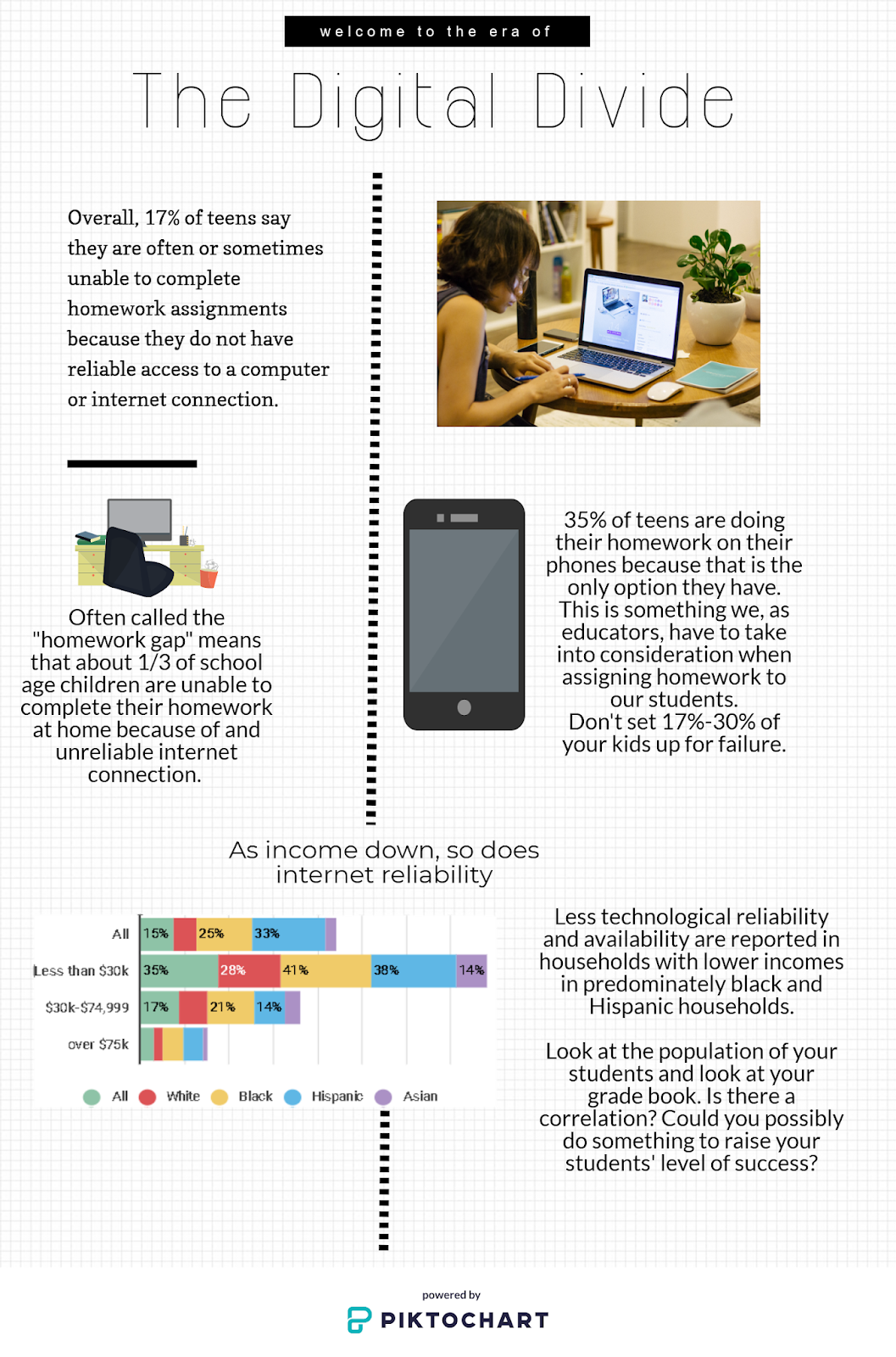
Hi Dana! I love the tone of your post. It is so down-to-earth and helpful! I loved the idea of using a QR code for a pathfinder and combining two things we have learned how to do in our classes together!
ReplyDeleteI am not familiar with the book you chose, but I will have to check it out. Great job!
Shannon, word to the wise. If you read Orbiting Jupiter, have tissues at the ready. Lots of them. Also, possibly a pet or clean-ish child to hug.
DeleteI appreciate the excitement of your post. I agree that the tools we are learning to use will make our work as librarians more interesting and engaging. You did a good job with your book trailer.
ReplyDeleteWhat did you use a chrome extension or website to create your "Watch Me" QR code graphic? I really like it. It's definitely eye catching and I think the students will be attracted to its resemblance to a popular tech company's design. Kids are all about the aesthetics.
ReplyDeleteI'm a huge Star Wars fan so I really appreciated the funny video you shared! Seeing these example of types of videos we can share with our students really excites me and I can't wait to make something creative like this with them.
ReplyDeleteI can tell that You are sincere about your post. The excitement in your voice is evident and adds to the overall presentation. You presented some great information and ideas. Great job!
ReplyDelete