EASY DIY Infographics!!
This is 2019, the year of "anything is possible" right? Well I have found the light readers! I don't know about you but I use infographics in my class from time to time to help the kiddos understand various processes or concepts. I do it the "old fashioned" way: Microsoft Word! I used word to create syllabi, Greek god charts, storyboards, character maps etc. and it took HOURS to get everything to line up and layer correctly and then one piece would always end up on another page and make me cry. Those days are over y'all. OVER. I played around with 3 different websites that help users build infographics to use all willy nilly.
The first is Infogram!
This site was very simple to work with and manipulate but didn't allow as much freedom with the templates as I wanted. It did, however, have a lot of options as what what type of graphics you want to create. Reports, slides, facebook posts etc. allow this to be used for a lot of purposes. It is limited to 10 projects for free though and prices run the gambit from $19/month to professional use at over $150. Prices are linked here.
The second was Piktochart!
This one was my favorite! It had easily searchable stock photos and lots of options for backgrounds, graphics and text types to help you personalize your graphic. There were plenty of templates as well if you need a little help starting out. It did not have as many types of graphics as Infogram, but it did have many more options for add-ons for the projects. This one would be good for data summarization because it allowed the user to input graphable data and then flip through different styles of graphs/charts to find which one was most user friendly. The cost on this one was pretty user friendly as well, ranging from $39/year for educators to the hundreds to add multiple people to your "team." Prices are linked here.
Finally, we have Easel.ly!
Everything here was drag and drop and very easy to manipulate! The additives were searchable, which made adding images a snap but certain images shows were only available with upgrades. This one had a lot of templates available as well, and pretty ones too, but only 10 were available without upgrade. Easel.ly allows users to create a group without upgrading, which would allow for some pretty easy collaboration. This site was easy to use but the amount of times it asked me to upgrade was frustrating. It is a bit of a tease, but the upgrade cost is only $50/year which isn't too exorbitant. Pricing and details are linked here.
The first is Infogram!
This site was very simple to work with and manipulate but didn't allow as much freedom with the templates as I wanted. It did, however, have a lot of options as what what type of graphics you want to create. Reports, slides, facebook posts etc. allow this to be used for a lot of purposes. It is limited to 10 projects for free though and prices run the gambit from $19/month to professional use at over $150. Prices are linked here.
The second was Piktochart!
This one was my favorite! It had easily searchable stock photos and lots of options for backgrounds, graphics and text types to help you personalize your graphic. There were plenty of templates as well if you need a little help starting out. It did not have as many types of graphics as Infogram, but it did have many more options for add-ons for the projects. This one would be good for data summarization because it allowed the user to input graphable data and then flip through different styles of graphs/charts to find which one was most user friendly. The cost on this one was pretty user friendly as well, ranging from $39/year for educators to the hundreds to add multiple people to your "team." Prices are linked here.
Finally, we have Easel.ly!
Everything here was drag and drop and very easy to manipulate! The additives were searchable, which made adding images a snap but certain images shows were only available with upgrades. This one had a lot of templates available as well, and pretty ones too, but only 10 were available without upgrade. Easel.ly allows users to create a group without upgrading, which would allow for some pretty easy collaboration. This site was easy to use but the amount of times it asked me to upgrade was frustrating. It is a bit of a tease, but the upgrade cost is only $50/year which isn't too exorbitant. Pricing and details are linked here.
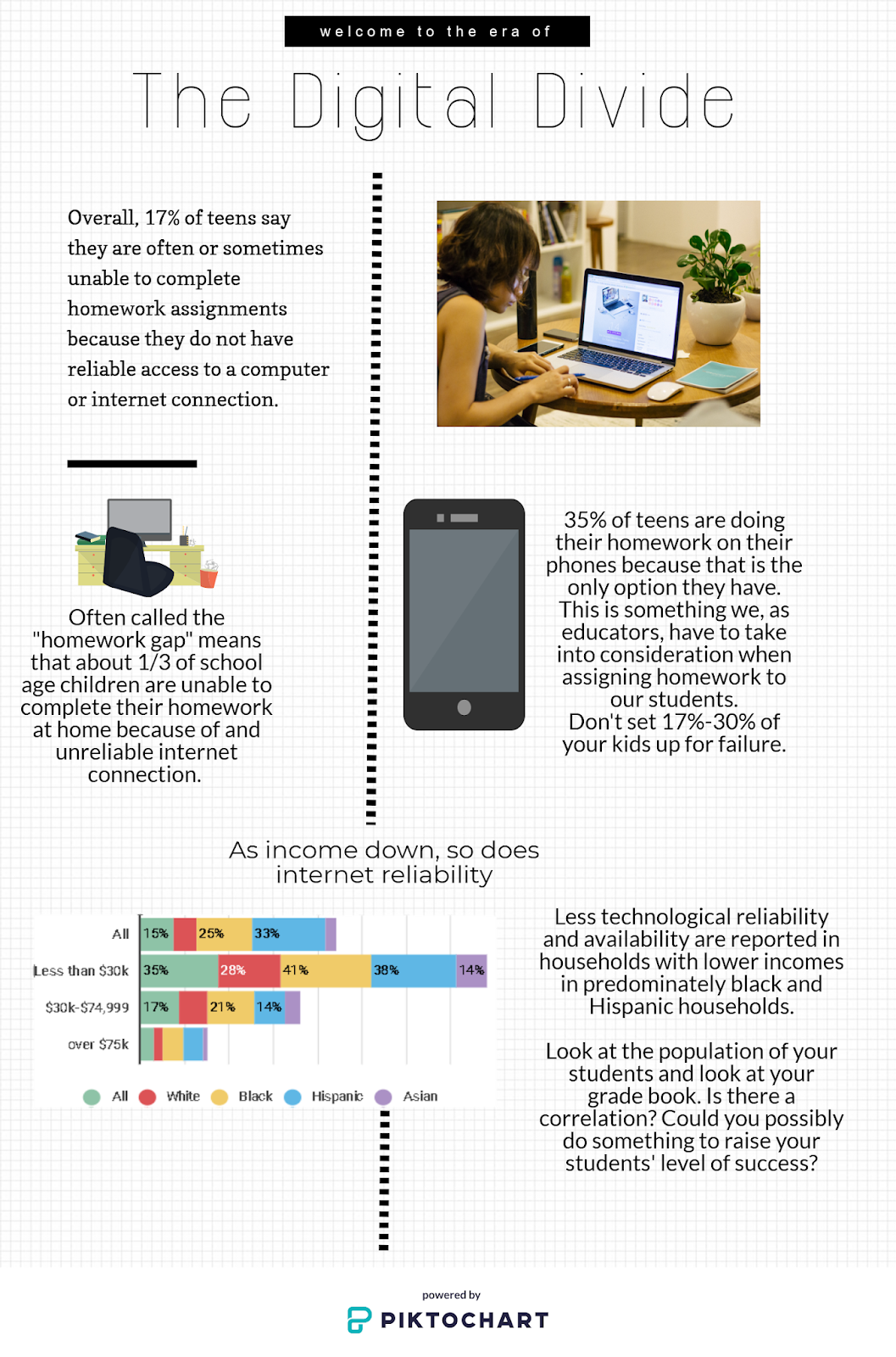
I loved reading this blog post! I liked how you included the prices for the upgraded versions. It makes it easy to compare and see which of the 3 options would be worth the "upgrade."
ReplyDeleteI can totally relate to the lengthy process of trying to create visually appealing graphs to engage students. These sites are a real game changer! Not only do the save you lots of time but they are so beautiful. Thanks for sharing.
ReplyDelete