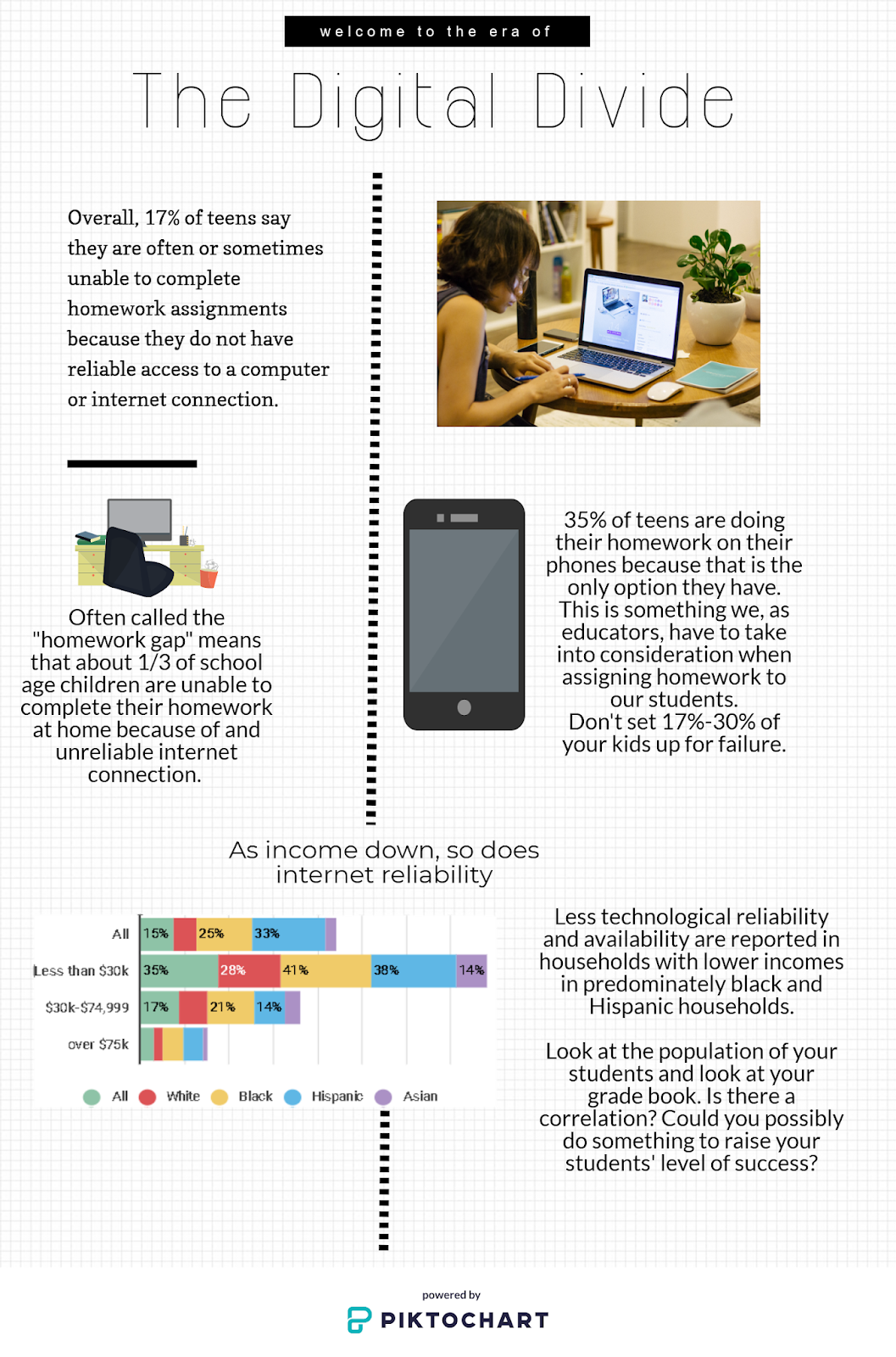Videos and QR Codes in the Library
Hey there bloggers (and blogettes…bloggerettes?), The YouTube! So today I’m going to join the modern world and talk about YouTube in the library! I know lots of y’all out there (like me) think YouTube is a dangerous territory, which it can be, but it is also a valuable too. Who uses YouTube constantly? STUDENTS! What better way to share info with them than by using their own beloved communicative vehicle? I looked at a few neat videos posted by librarians and they’re sharing some really great stuff with a really wide audience! Here are some I thought would be a really valuable learning tool for the kids! This helps kids build a bibliography using GALE articles and easybib. “How to Pay for College” walkthrough (Fearless FAFSA). How to do research using Ebsco Host, (A skill I didn’t learn until halfway through college). A graphic US Constitution review, since we know government can be…complicated. Here are some I really think the kid...